Running CWL workflows on Puhti with toil-cwl-runner
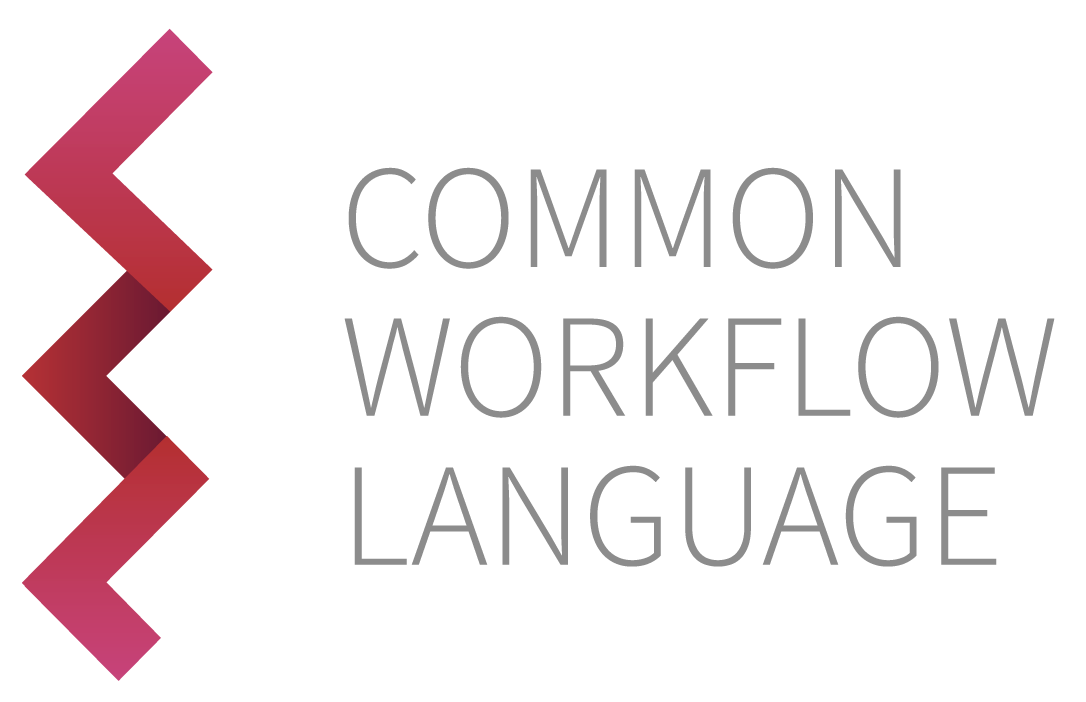
The Common Workflow Language is a popular set of open standards implemented by several workflow runners and platforms. The CWL standards are targeted at creating portable workflows made of command line programs. The steps can be written in any compiled or interpreted language. Sub-workflows, optional steps, scatter-gather, and implicit parallelism are just some of the features.
The Toil workflow system supports running CWL on a variety of schedulers and systems.
This page describes how run CWL worklflows on Puhti using toil-cwl-runner, including the usage of apptainer to execute any provided Docker-format containers.
Strengths of the Common Workflow Language standards
- Open standard (free to read, free to contribute to) governed by a not-for-profit charity which is legally obligated to work in the public interest.
- Multiple implementations of the CWL standards
- Used in many different fields of research
- YAML based syntax with special support in many IDEs
- Support, but does not require, software containers. Can also work with conda packages,
module loadenvironments, and locally available software. - CWL's model works hard to keep site-specific deatuls out of the workflow definition. Enabling portability between laptops, clusters, and cloud systems.
Strengths of toil-cwl-runner
- Supports sending jobs to Slurm, translating CWL resource requirements to Slurm resources specifications.
- Even when using Slurm, (sub-)tasks do not have to have identical resource requirements.
- Can also run on other batch systems: Grid Engine, Torque, LSF, HTCondor.
- Launches and monitors Slurm jobs for you. Also constructs the
apptainercommands (or some other software container engine as appropriate:docker,podman,singularity,udocker). - No database needs to be setup.
Disadvantages for using toil-cwl-runner
- Just a workflow runner. Won't manage your data, or keep track of previous workflow runs.
Installing toil-cwl-runner using Tykky
Create a containerized installation of toil with CWL plugin, along with nodejs to provide helpful tools for debugging toil internals.
The Conda environment to be containerized is defined in the file environment.yml.
channels:
- conda-forge
dependencies:
- python=3.10
- pip
- pip:
- toil[cwl]
- nodejs
Use the Tykky command conda-containerize to create an installation into the project application directory.
module purge
module load tykky
install_dir=/projappl/<project_xxxxxxx>/<install dir name>
mkdir $install_dir
conda-containerize new --prefix $install_dir environment.yml
Add the bin directory to the PATH to call the executables as with a virtual environment.
export PATH="$install_dir/bin:$PATH"
toil-cwl-runner --version
Defining CWL workflows
Learning resources
- Novice CWL tutorial, includes detailed setup instructions for local editing and running on Microsoft Windows, macOS, and Linux
- https://www.commonwl.org/user_guide/
Running CWL workflows with toil-cwl-runner
Note
Singularity containers can't be run in the login node or in an interactive session due to network constraints.
When you have defined a workflow with CWL, you can send it to the cluster using sbatch, and then toil will start new jobs for each item in the workflow description.
Preliminary Steps
Create a working directory for toil inside the scratch directory.
mkdir /scratch/<project_xxxxxxx>/<work dir name>
Creating the sbatch file
The sbatch file workflow.sh will reference the CWL file workflow.cwl where you have described your workflow steps.
Note
See batch documentation on how to fill out the #SBATCH values.
workflow.sh
#!/bin/sh
#SBATCH --job-name=<job name here>
#SBATCH --account=<project_number here>
#SBATCH --time=01:00:00
#SBATCH --mem-per-cpu=1G
#SBATCH --nodes=1
#SBATCH --cpus-per-task=2
#SBATCH --partition=small
work_dir=/scratch/<project_xxxxxxx>/<work dir name>
export TOIL_SLURM_ARGS="--account=project_nnnnnnn --partition=small"
export CWL_SINGULARITY_CACHE=$work_dir/singularity
unset XDG_RUNTIME_DIR
toil-cwl-runner \
--jobStore $work_dir/<job store name> \
--workDir $work_dir \
--tmpdir-prefix $work_dir/<tmp name> \
--batchSystem slurm \
~/workflow.cwl \
--message "message for job"
Send your workflow to the cluster.
sbatch workflow.sh
Monitoring a running workflow
Check the output logs from the main Toil job or
run toil status /scratch/<project_xxxxxxx>/<work dir name>/<job store name>.